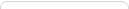OIGAA enables automatic configuration to many supported IP phones. In order to configure your new IP phone as an OIGAA extension, follow the steps below.
Look into 'How it works' section to learn more about compatible handsets and mobile integration. |
 |
||||||||||||
 |
||||||||||||
|