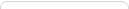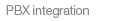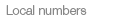OIGAA has backwards compatibility with any IP phone running SIP protocol for a user who prefers to communicate by using a plain telephony headset instead of the computer running OIGAA ME, or especially for the receptionist if you have it instead of the OIGAA auto attendant. When users plug a compatible IP phone into the network, the new extension is automatically recognized by OIGAA. In a few seconds it is configured transparently. After this, any incoming call to the user will ring on the IP phone as on OIGAA ME if logged on. Any call could be placed through the phone with the user identity. Automatic IP phone configuration is only supported for some Linksys models today. If you want to connect another SIP compatible phone or adaptor to OIGAA, the system administrator can get the authentication and network parameters to do it yourself manually. Supported models from Linksys are:
OIGAA can run through any other SIP compliance IP phone. However, it is not guaranteed that all features will run properly. Manual configuration has to be done by getting proxy users and passwords from the control panel. |
 |
||||||||||||
 |
||||||||||||
|